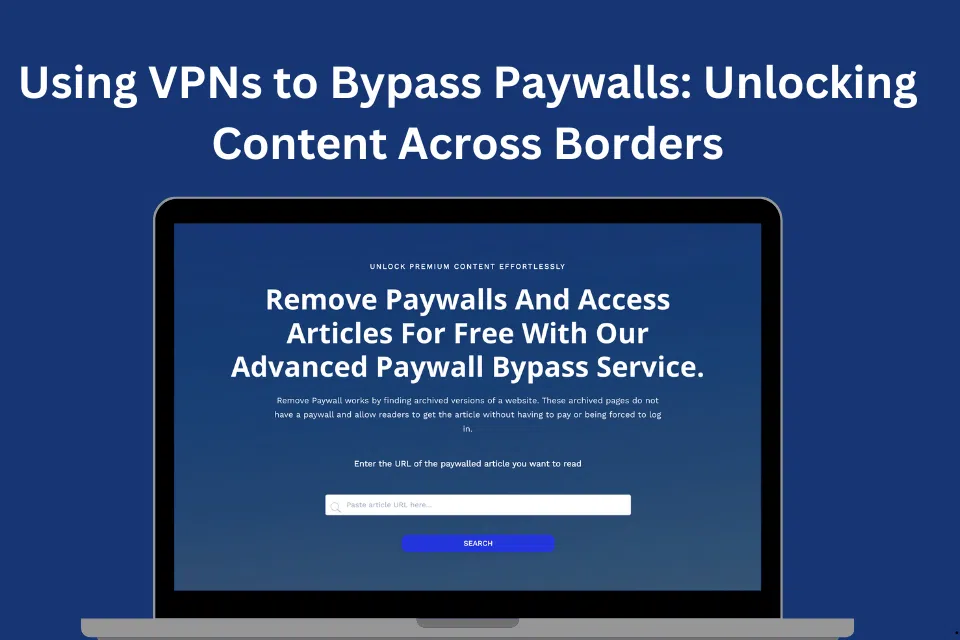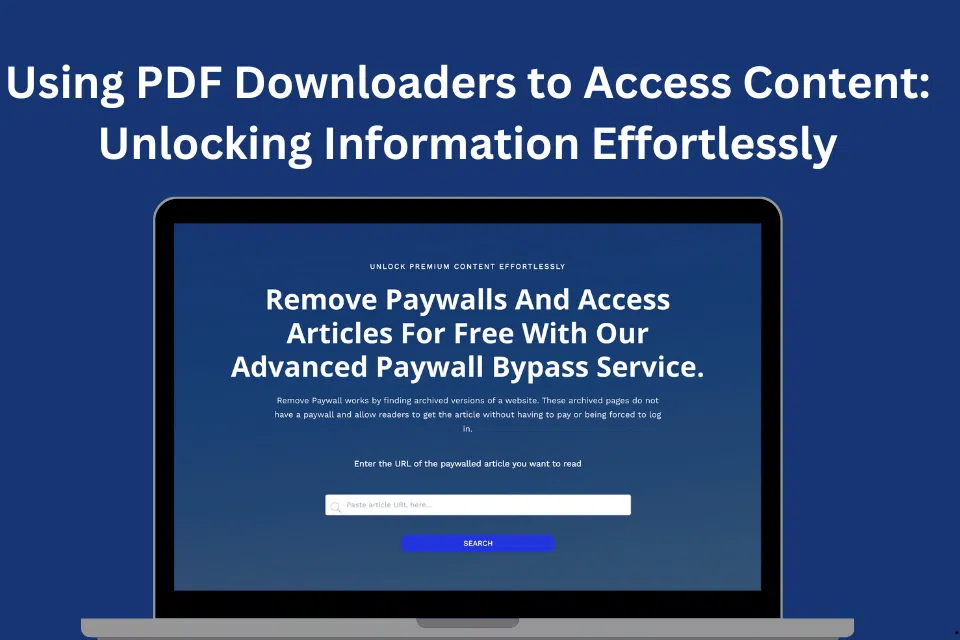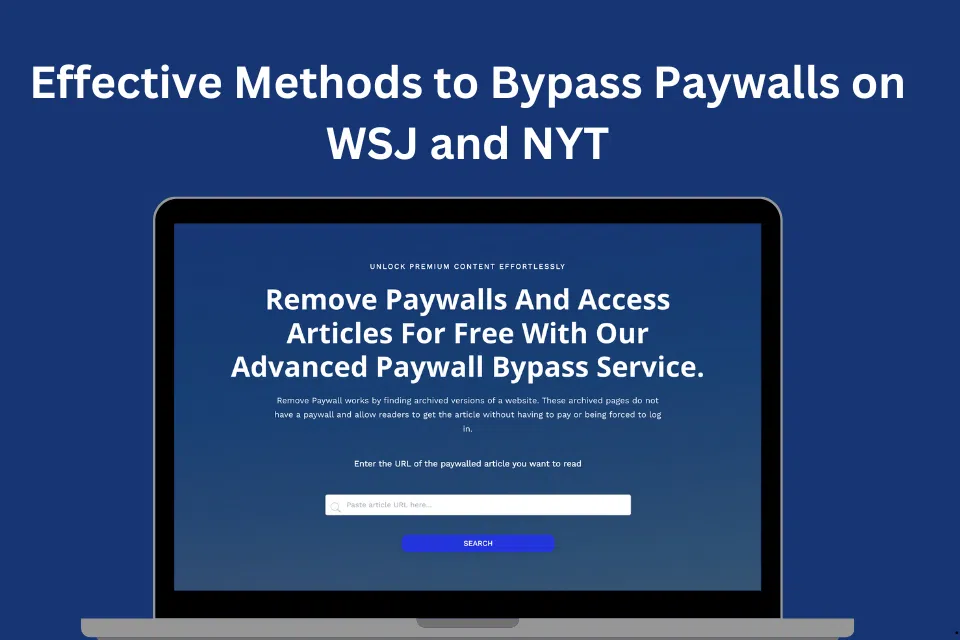In an age where digital content is king, access to information and entertainment is often gated by paywalls. These paywalls can be restrictive and frustrating, especially for users who seek occasional access to valuable content without committing to a subscription. This comprehensive guide explores how Virtual Private Networks (VPNs) can help you bypass paywalls and access restricted content.
Understanding VPNs
A Virtual Private Network (VPN) is a service that encrypts your internet connection and routes it through a server in a different location, masking your IP address and making it appear as if you are browsing from another region. This technology can be leveraged to bypass geographical restrictions and paywalls, providing users with greater access to digital content.
How to Use VPNs to Access Content
Using VPNs to bypass paywalls involves a few straightforward steps. Here’s a detailed guide on how to set up and use a VPN for this purpose:
- Choosing a VPN Service
The first step is selecting a reliable VPN service. Several factors should be considered, including speed, security features, server locations, and cost.
- Popular VPN Services: Some well-regarded VPN services include NordVPN, ExpressVPN, CyberGhost, and Surfshark. These services offer extensive server networks, high speeds, and robust security features.
- Free vs. Paid VPNs: While free VPNs are available, they often come with limitations such as slower speeds, fewer server options, and less robust security. Paid VPN services generally offer better performance and reliability.
- Setting Up the VPN
Once you’ve chosen a VPN service, the next step is to set it up on your device.
- Download and Install: Visit the official website of the VPN provider, download the application for your operating system (Windows, macOS, Linux, iOS, Android), and follow the installation instructions.
- Create an Account: If required, create an account and choose a subscription plan.
- Configure Settings: Open the VPN application and configure the settings according to your preferences. This might include choosing a protocol (e.g., OpenVPN, IKEv2) and enabling additional security features like a kill switch.
- Connecting to a VPN Server
To bypass a paywall, you need to connect to a VPN server located in a region where the paywall might not be enforced or where the content is freely accessible.
- Select a Server Location: Open the VPN application and browse the list of available server locations. Choose a server in a country where the content you want to access is available without a paywall.
- Connect to the Server: Click on the server location to establish a connection. Once connected, your IP address will appear as if you are browsing from that location.
- Accessing Paywalled Content
With the VPN connected, you can now access the paywalled content.
- Visit the Website: Open your web browser and visit the website with the paywall.
- Navigate as Usual: Browse the site and access the content as you normally would. The paywall should be bypassed due to your new virtual location.
How VPNs Can Help to Access Content
VPNs offer several advantages that can help bypass paywalls effectively. Here’s a closer look at how VPNs work and why they are effective in this context:
- Masking Your IP Address
One of the primary functions of a VPN is to mask your IP address, making it appear as if you are browsing from a different location. This can be particularly useful for bypassing paywalls that are region-specific.
- Geographical Restrictions: Some content is restricted to certain regions due to licensing agreements. By connecting to a VPN server in a region where the content is accessible, you can bypass these restrictions.
- Content Availability: Many websites offer different content based on the user’s location. A VPN allows you to access a wider range of content by switching your virtual location.
- Encrypting Your Connection
VPNs encrypt your internet connection, providing a layer of security and privacy.
- Privacy Protection: Encryption ensures that your browsing activity is private and cannot be tracked by third parties, including ISPs and hackers.
- Bypassing Censorship: In regions with strict internet censorship, VPNs can help bypass government-imposed restrictions and access content that is otherwise blocked.
- Resetting Cookies and Free Article Limits
Many websites use cookies to track the number of free articles a user has accessed. A VPN can help reset these limits.
- Incognito Mode: While using a VPN, combine it with your browser’s incognito mode to prevent cookies from being stored. This can reset your free article count on sites with limited free access.
- Switching Servers: If you reach your article limit on one server, disconnect and reconnect to a different server to reset your limit and continue accessing content.
- Avoiding ISP Throttling
Some ISPs throttle bandwidth for certain activities, such as streaming or accessing specific websites. A VPN can help avoid this throttling.
- Improved Speeds: By encrypting your traffic, a VPN can prevent your ISP from throttling your connection, resulting in faster speeds and smoother access to content.
- Unrestricted Access: Enjoy a more consistent and unrestricted browsing experience, free from ISP-imposed limitations.
Step-by-Step Guide: Using a VPN to Access Content
To provide a practical example, here’s a detailed step-by-step guide on using a VPN to access paywalled content:
- Choose a Reliable VPN Service
- Example VPNs: NordVPN, ExpressVPN, CyberGhost.
- Sign Up: Create an account and choose a subscription plan.
- Download and Install the VPN Application
- Visit the Website: Go to the official website of the chosen VPN.
- Download the App: Download the application for your operating system.
- Install the App: Follow the installation instructions.
- Configure the VPN Settings
- Open the App: Launch the VPN application.
- Log In: Enter your account credentials.
- Adjust Settings: Configure the settings (e.g., enable the kill switch, choose a protocol).
- Connect to a VPN Server
- Select a Server Location: Choose a server in a country where the paywalled content is accessible.
- Connect: Click on the server to establish a connection.
- Access the Paywalled Content
- Open Your Browser: Launch your web browser.
- Use Incognito Mode: Open a new incognito window.
- Visit the Website: Navigate to the site with the paywall.
- Access Content: Browse the site and access the desired content.
Ethical Considerations and Legal Implications
While VPNs are a powerful tool for bypassing paywalls, it’s essential to consider the ethical and legal implications of using them.
- Respecting Content Creators
Content creators and platforms rely on subscriptions and paywalls to generate revenue. Bypassing these paywalls can deprive them of financial support.
- Consider Subscribing: If you regularly access content from a particular site, consider subscribing to support the creators and ensure the sustainability of their work.
- Legal Considerations
Using a VPN to bypass paywalls can have legal implications, depending on the terms of service of the website and local laws.
- Review Terms of Service: Check the website’s terms of service to understand their policy on VPN usage.
- Understand Local Laws: Be aware of the legal landscape in your region regarding the use of VPNs to access restricted content.
Advanced Tips for Using VPNs
To enhance your VPN experience and ensure the most effective bypassing of paywalls, consider these advanced tips:
- Split Tunneling
Split tunneling allows you to route some of your internet traffic through the VPN while letting other traffic access the internet directly.
- Selective Routing: Use split tunneling to ensure only the traffic to paywalled sites goes through the VPN, while other activities use your regular internet connection for better speeds.
- Multi-Hop VPN
A multi-hop VPN routes your connection through multiple servers, providing an extra layer of security and anonymity.
- Enhanced Privacy: Use multi-hop connections to further obscure your online activities and enhance your privacy.
- Use Dedicated IP Addresses
Some VPN services offer dedicated IP addresses, which can be useful for accessing content that blocks known VPN IP ranges.
- Avoid Detection: Using a dedicated IP can reduce the risk of being detected and blocked by paywalled sites that blacklist common VPN IP addresses.
Conclusion
VPNs offer a versatile and effective solution for bypassing paywalls and accessing restricted content. By masking your IP address, encrypting your connection, and providing a way to circumvent geographical restrictions, VPNs empower users to unlock a vast array of digital content. However, it’s important to use these tools responsibly, considering the ethical and legal implications of bypassing paywalls.
For more comprehensive strategies and tools to bypass paywalls and access restricted content, explore our detailed guide on Effective Strategies to Access Restricted Content. If you’re looking for more ways to access content, you might find our Chrome Extension and Firefox Extension helpful.
By staying informed and considering ethical implications, you can enjoy a wide range of digital content responsibly and legally.