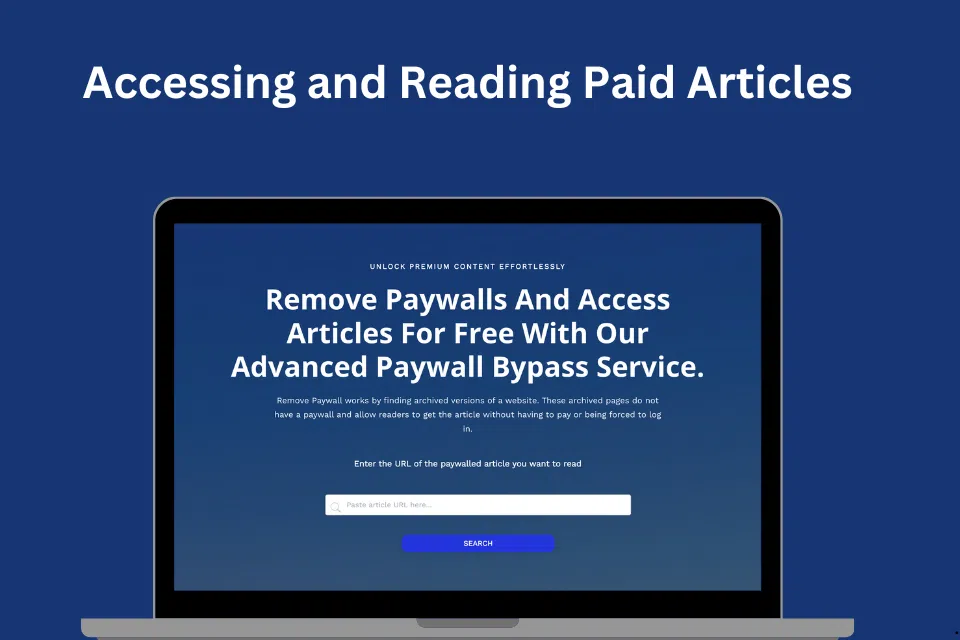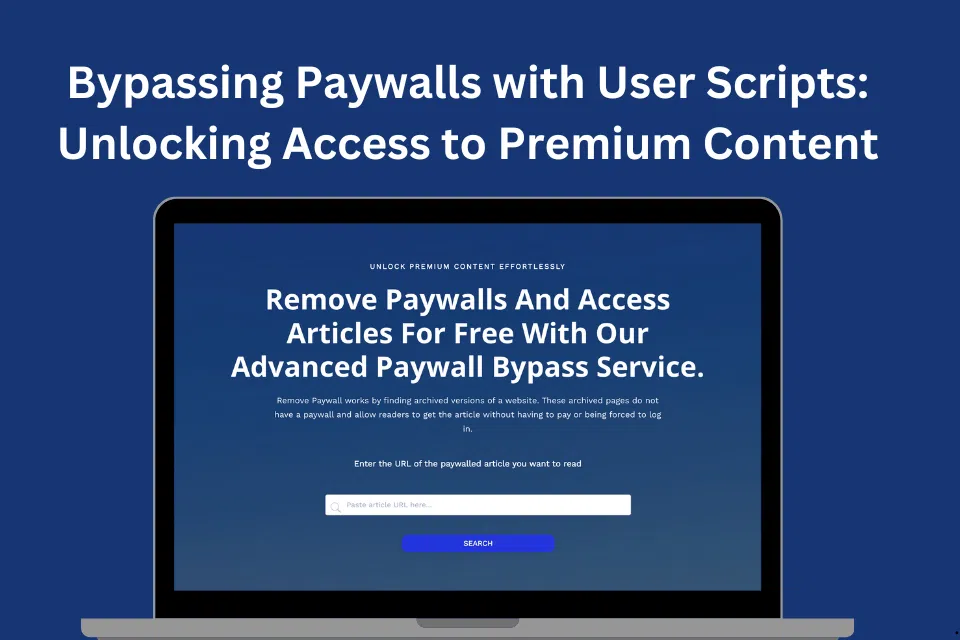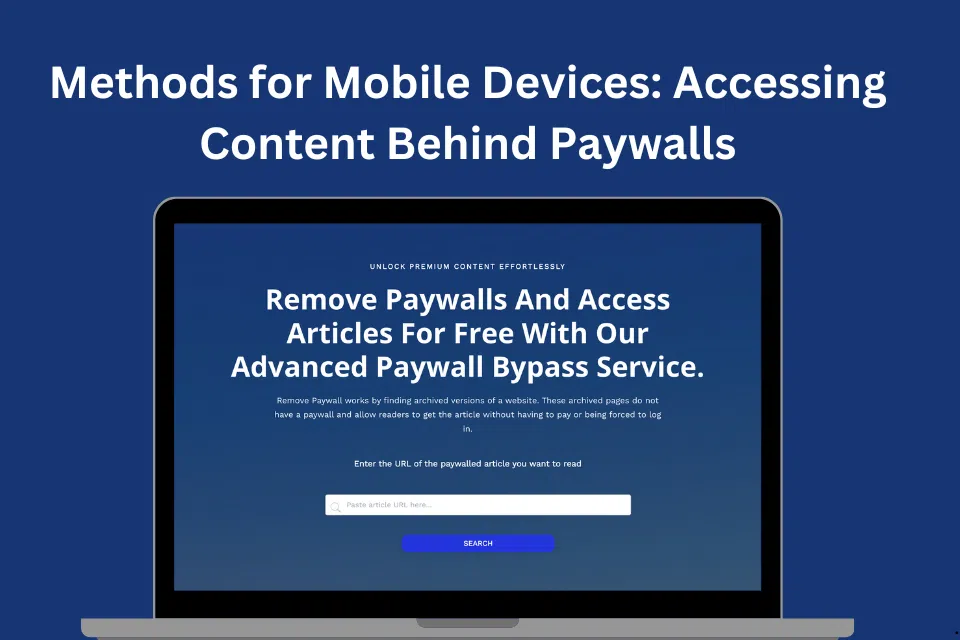In today’s digital age, accessing quality content often comes at a price. Many online platforms lock their articles behind paywalls, requiring readers to subscribe or make a one-time payment. However, there are ways to read these locked articles without breaking the bank. Additionally, navigating the web without the constant interruption of ads is a boon. This article will guide you on how to read locked articles and enjoy ad-free browsing.
How to Read Locked Articles
1. Using Archive Websites
Archive websites like the Wayback Machine (archive.org) store snapshots of web pages from various points in time. To read a locked article, enter its URL into the Wayback Machine’s search bar. If the page has been archived, you can access its previous versions without encountering a paywall.
Browser Extensions
Various browser extensions are designed to bypass paywalls. Extensions like ‘Bypass Paywalls Clean’ for Firefox and Chrome work by blocking the scripts that implement paywalls on websites. For a more tailored solution, check out the Remove Paywall Chrome Extension, which specifically targets paywalls and offers a seamless reading experience. Install the extension and enable it for the specific site you’re trying to access.
Clearing Cookies
Some websites offer a limited number of free articles based on cookies stored in your browser. Clearing your cookies can reset your free article count. Go to your browser’s settings, find the ‘Privacy and Security’ section, and clear your cookies.
Reading Mode
Some browsers have a reading mode that strips out unnecessary content, including paywalls. In Safari, for example, you can click the ‘Reader’ button in the URL bar. This mode might not work on all paywalls but can be effective for many.
Google Cache
Google Cache stores a version of web pages for quick access. To access a cached version of a paywalled article, search for the article on Google. Next to the URL in the search results, click the down arrow and select ‘Cached.’
Library Access
Many public and university libraries provide access to paid content for free. Check with your local library to see if they offer digital access to the publications you’re interested in.
For a comprehensive solution to bypassing paywalls, visit Remove Paywall, which offers a variety of tools and methods to access locked content.
How to Read Articles Without Ads
Ad Blockers
The most straightforward way to avoid ads is by using an ad blocker. Extensions like AdBlock, uBlock Origin, and AdGuard are popular choices. These tools block ads from loading, providing a cleaner reading experience. Install the extension, and customize it to suit your needs.
Browser’s Built-in Features
Some browsers come with built-in ad blocking features. For instance, Brave and Opera automatically block ads and trackers. Using such browsers can save you from the hassle of additional installations.
Reader Mode
As mentioned earlier, reader mode not only helps with paywalls but also eliminates ads. This mode presents only the main content of the article, providing a distraction-free reading environment.
Premium Subscriptions
Ironically, subscribing to premium versions of certain news websites can give you an ad-free experience. If you frequently visit a specific site, consider subscribing to their ad-free service. This can enhance your reading experience and support quality journalism.
Mobile Applications
Many news websites offer mobile apps that are less cluttered with ads compared to their web versions. These apps often have built-in ad blocking features or offer ad-free reading as part of their premium service.
Enhancing Your Reading Experience
Understanding these techniques can significantly enhance your reading experience by giving you access to a broader range of content and reducing interruptions. Whether you’re a casual reader or a news enthusiast, these methods will help you stay informed without the frustrations of paywalls and ads.