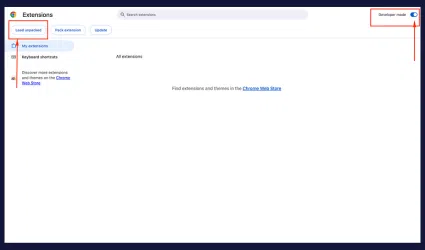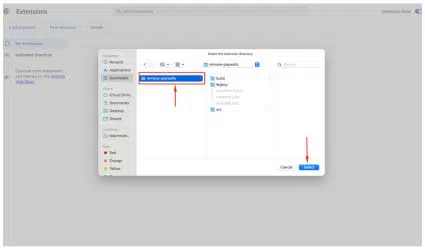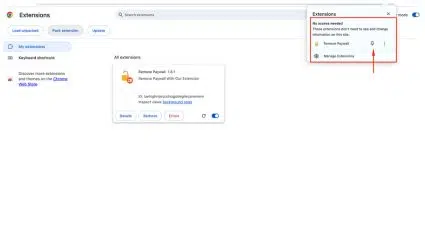Remove Paywall Chrome Extension
Easily Bypass Paywalls and Unlock Premium Content with Our Paywall Remover Chrome Extension
Our Chrome extension is designed to remove paywalls from a wide range of websites, allowing you to access premium content effortlessly. With the Remove Paywall Extension, you can bypass paywalls on sites like The Atlantic, Seeking Alpha, and MarketWatch, among others. This paywall remover extension ensures you can read your favorite articles without interruptions, giving you the freedom to enjoy content without any barriers.
Websites Supported by Our Extension
Our paywall remover extension works on a variety of websites, including but not limited to:
American Banker ($72/year)
The Japan Times ($199/year)
The Wall Street Journal ($52/year)
Financial Post ($190/year)
Seeking Alpha ($119/year)
American Banker ($72/year)
The Japan Times ($199/year)
The Wall Street Journal ($52/year)
Financial Post ($190/year)
Seeking Alpha ($119/year)
Step-by-Step Guide to Download and Install the Extension
01
Step 1: Download the Extension
Download the extension file from our website.
02
Step 2: Install the Extension
1. Open Google Chrome and go to the extensions page by typing chrome://extensions/ in the address bar.
2. Enable “Developer mode” at the top right corner.
3. Click on “Load unpacked” and select the downloaded extension folder.
The extension will be installed and ready to use.
03
Step 3: Using the Extension
1. Click on the extension icon in your Chrome toolbar.
2. Enter the URL of the paywalled article you want to access.
3. Click on “Remove Paywall” to unlock the content.