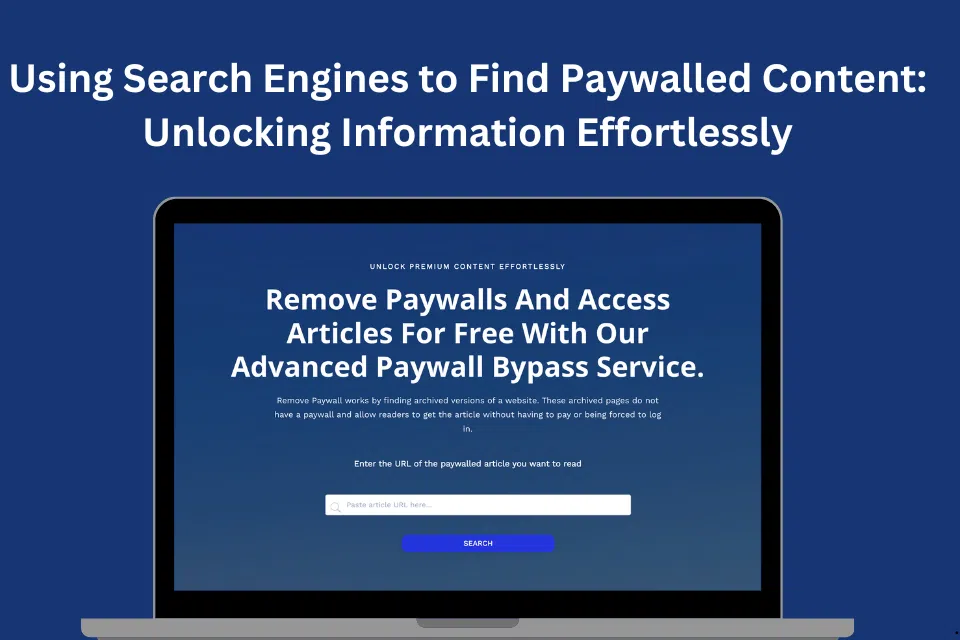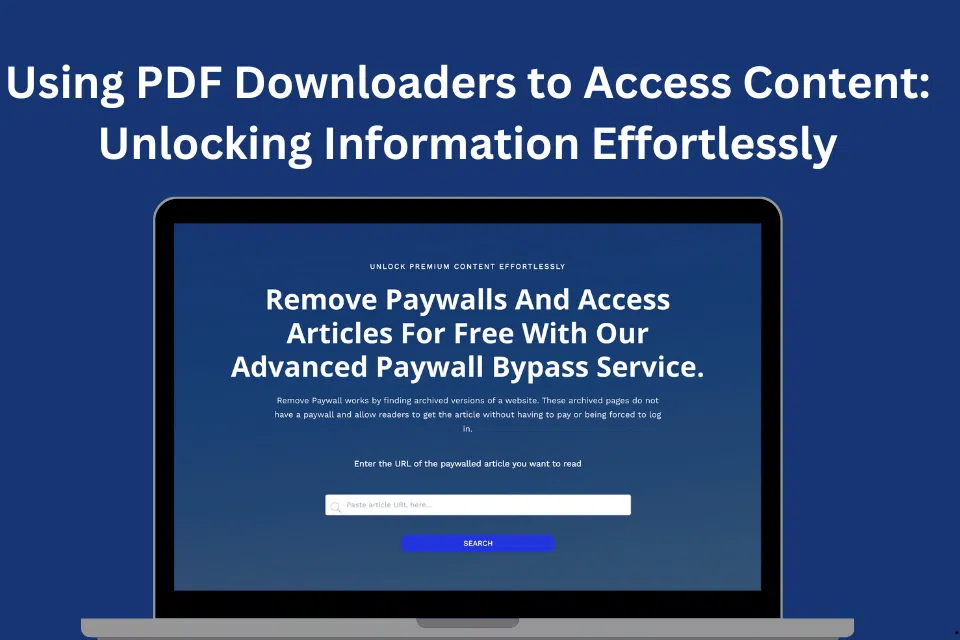Effective Strategies for Using Browser Extensions to access Content
Encountering paywalls while browsing the internet can be a significant hurdle, especially when accessing valuable information. Browser extensions have become a popular solution for bypassing these paywalls, allowing users to access restricted content seamlessly. We will explore how to use browser extensions to disable and bypass paywalls in Chrome, offering practical tips and considerations for utilizing these tools effectively.
How to Disable Paywall in Chrome
Understanding Browser Extensions
Browser extensions are small software programs that modify and enhance the functionality of web browsers. In the context of paywalls, certain extensions are designed to disable scripts that enforce content restrictions, allowing users to access articles and other materials that would otherwise be hidden behind a paywall. These extensions alter a webpage’s HTML, CSS, or JavaScript, preventing the paywall from appearing or functioning correctly.
One popular Chrome extension is “Bypass Paywalls Chrome extension,” which disables the scripts responsible for paywalls on numerous websites. To use this extension, users simply need to install it from the our website and enable it. Once installed, the extension automatically detects and disables paywall scripts on supported websites, providing seamless access to the content.
Installing and Configuring Extensions
Visit our website to download the extension and follow these steps:
- Open Google Chrome and go to the extensions page by typing
chrome://extensions/in the address bar. - Enable “Developer mode” at the top right corner.
- Click on “Load unpacked” and select the downloaded extension folder.
After installation, you may need to configure the extension’s settings to optimize its performance. This might involve selecting which websites the extension should target or adjusting specific features to enhance compatibility with different paywalls. It is important to regularly update the extension to ensure it remains effective against new or updated paywall scripts. Developers frequently release updates to address changes in website code and improve functionality. Additionally, users should be aware of the legal and ethical implications of using these tools, as bypassing paywalls may violate the terms of service of some websites. Using the extensions responsibly and considering alternative access methods when possible is advisable.
How to access Content in Chrome
Exploring Advanced Techniques
In addition to using standard browser extensions, there are advanced techniques for bypassing paywalls in Chrome. Some extensions offer customizable options, allowing users to disable specific webpage elements manually. For example, an extension might let you right-click on a paywall overlay and remove it, granting access to the underlying content. This approach requires a basic understanding of web development, as users need to identify and target the correct elements within the webpage’s code.
Another technique involves using multiple extensions in tandem. Some paywalls are more sophisticated and may require a combination of tools to bypass effectively. For instance, one extension might disable the paywall script, while another might handle cookies or local storage values that track user activity. By combining these tools, users can increase their chances of bypassing complex paywalls.
Ethical Considerations and Alternative Solutions
While bypassing paywalls can provide immediate access to content, it is important to consider the ethical implications of this practice. Many websites rely on subscription revenue to support their operations, and bypassing paywalls may undermine their business model. Users should weigh the benefits of accessing the content against the potential consequences of violating the website’s terms of service.
Sometimes, alternative solutions allow users to access content without bypassing paywalls. Many publishers offer free trials, promotional access, or limited free content that can be utilized legally. Additionally, institutions like universities and public libraries often provide access to subscription-based content through their licenses. Exploring these alternatives can provide a more ethical and sustainable way to access information.
Conclusion
Using browser extensions to bypass paywalls in Chrome is a practical solution for accessing restricted content, but it requires careful consideration and responsible use. Users can effectively disable paywalls and access valuable information by understanding how these extensions work, installing and configuring them correctly, and exploring advanced techniques. However, it is important to consider the ethical implications and explore alternative solutions whenever possible to ensure the sustainability of content providers. Balancing the need for information with respect for the creators’ business models is crucial in maintaining a healthy and accessible digital ecosystem.